Mobile App & Site
Check-In App
Pay Online
Milestones
Notifications
Settings
back to features
Parents
Sign-In
Book a Demo
COVID-19
Features
Support
Family Billing
Mobile App & Site
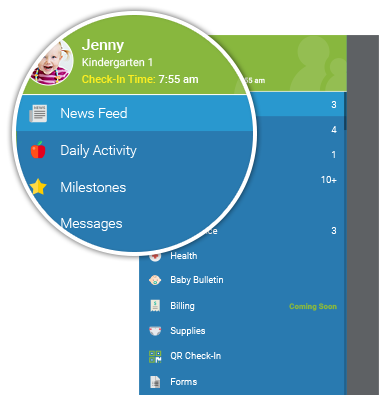
Kindertales’ parent mobile app and web site allow parents to see what’s happening in their child's day as it occurs anywhere at any time. They stay current with their child's progress and feel like they are part of their day.
The mobile app is available as a download from the Apple App Store, Google Play Store or the Amazon App store. Parents can also access Kindertales via any web browser on their desktop or mobile devices!
*The parent mobile experience is designed around phone sized screens and as such desktop features must be accessed via a tablet, laptop or desktop PC.
News Feed
Parents get to see everything from daily activities with photos, to milestones and messages from teachers and location staff.
Milestones
See how children are progressing in care while it happens. Instead of waiting for parent/teacher meetings now parents can see milestones that their child is reaching while they are in care.
Daily Activities
See everything that is happening in a child’s day as soon as the staff enter it on their tablets. What they ate, when they slept, where they played and much more.
Attendance
Notify the childcare if your child will be away from school or needs to attend on an unscheduled day.
Baby Bulletin
Infant parents can inform the staff of their babies eating, sleeping and other health related info online so that they aren’t doing it at drop off time.
Settings
Users can manage their notifications, what reports show up on their News Feed and their attendance settings.
Check-In App
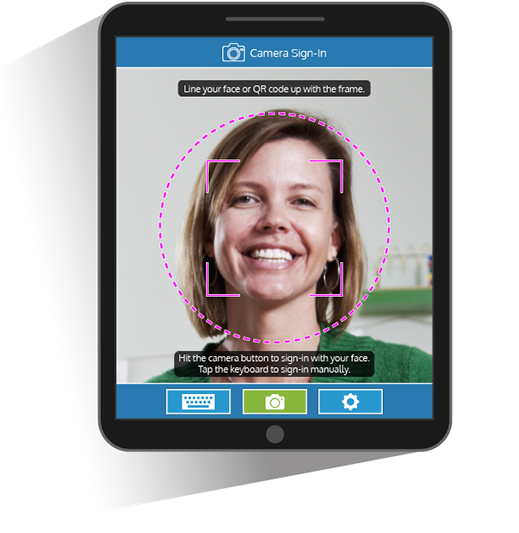
Using “Kindertales Check-In” in your locations allows parents to check-in their children using facial recognition or a QR code!*
"Kindertales Check-In" is a separate app for Android and iOS and requires you to have an existing Kindertales account learn more.
Secure Facial Recognition Check-In
Parents can use the facial recognition feature to check their children in and out securely.
QR Check-In
Parents not comfortable with using facial recognition can use QR code check-in via their Kindertales mobile app.
Digital Signatures
Parents can provide required signatures directly in the app with a stylus or their finger tip.
Custom Message Display
Create unique messages for parents and staff that display at the end of the check-in/out process.
Pay Online
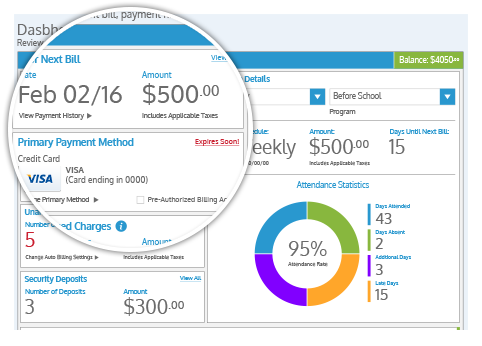
Parents can easily pay you online via credit, debit or bank transfer.
By enabling online payments in Kindertales you can start collecting money as soon as you sign up.
For more details on online billing and payments click here.
Variety of Payment Methods
Accept payments via Visa and MasterCard.
Set Family or Friends as Payers
Parents can add authorized users as additional payers for their account.
Be Alerted to Unarranged Payments
Billing dashboards will keep you alerted to parents who have no online payment method arranged for their recurring payments.
Milestones
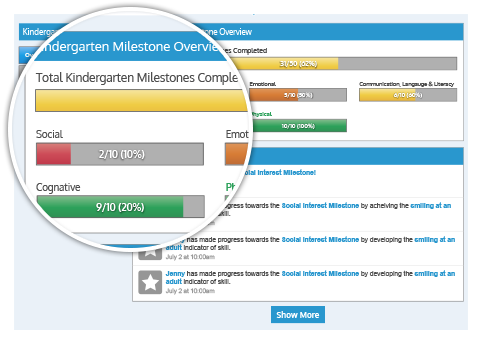
Your parents will love seeing their children progress towards a variety of Milestones with updates that include photos and notes from their teacher.
Easy Browsing
Browsing the Milestones section on mobile and desktop is a breeze for parents using the simple interface and colour coded progress bars.
Track Development
Parents can see the progress their child makes towards each Milestone with "attempt" updates that are recorded on the teacher tablet.
Notifications
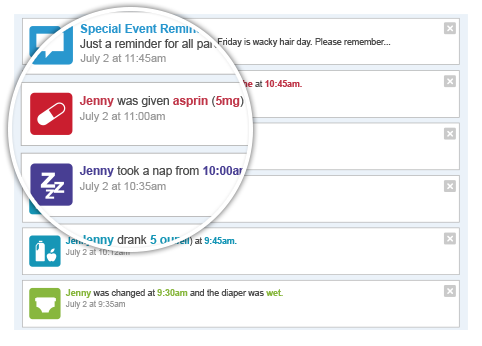
When your location has information to share with a parent it shows up in the notification section. Parents can even sign forms here.
News Feed
The mobile and desktop both feature a robust news feed that gives real time updates on a child's day. These include daily activity, nutrition, milestones and many more.
Messages
Send messages to your customers as individuals or groups. Parents can sign-off on forms in the received message.
Milestone Updates
Milestone progress and achievements appear as updates with large photos and notes from the teacher.
Settings
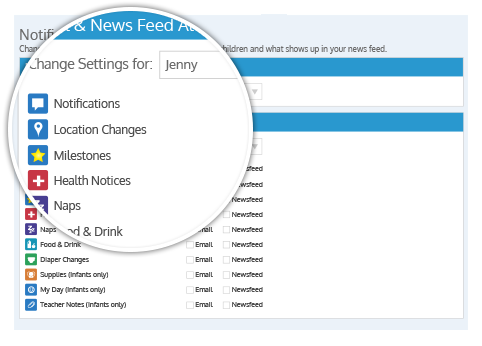
Both the mobile and desktop feature a powerful settings section that allows parents to configure Kindertales so they are receiving the updates that matter to them the most.
Customize Kindertales
Parents with more than one enrolled child can choose which child to display on sign-in. The News Feed can be set to show specific updates from all children or just one at a time.
Custom News Feed & Email Notifications
In the email settings parents can see everything that can be emailed to you about their child's daily activities. They can turn off any email notices they don’t wish to receive.
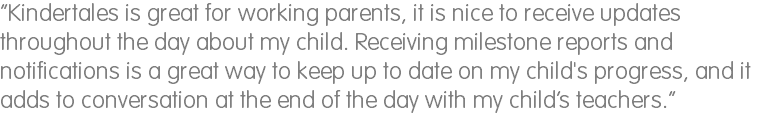
Contact & Support
Our Mission
Information:
Support:
To provide caregivers with the tools needed to spend less time managing the facility and more time sharing their love and knowledge with the children they care for. At Kindertales we're dedicated to enhancing and enriching the early childhood experience.

